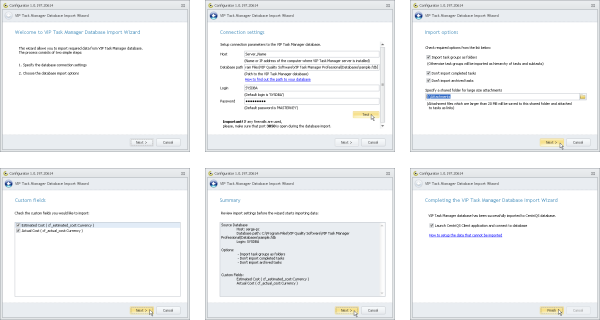How to Import data from VIP Task Manager database
To import data from VIP Task Manager database to CentriQS database
1. Log on to Configurator, click Databases, right-click required database in the list, and then click Import data from VIP Task Manager database.
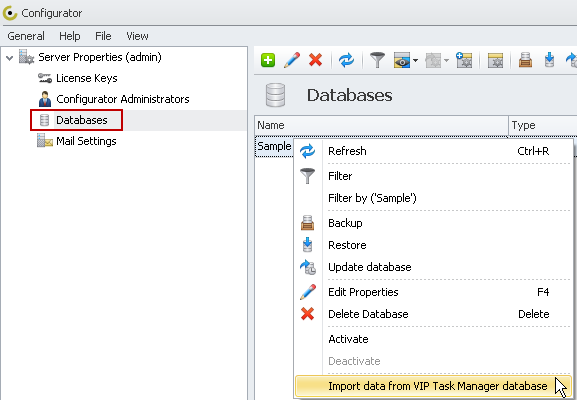
2. In the User Authentication dialog box, enter admin in the User Name box and admin in the Password box.
Note If you changed default administrator username and password, you need to enter appropriate username and password.
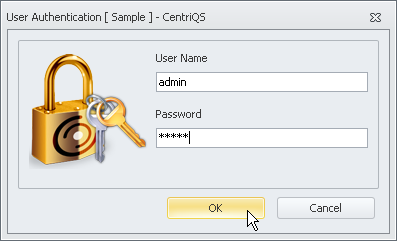
3. Follow the instructions of the VIP Task Manager Database Import Wizard.