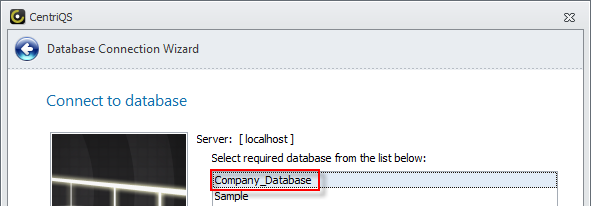How to Create a new database
To create a new database
2. Click Databases, and then click Database Creation Wizard (the Plus button on the toolbar).
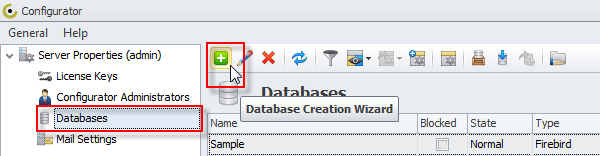
3. Use Database Creation Wizard to create a new database.
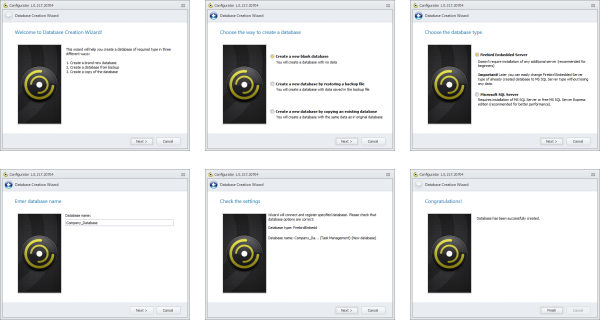
When the new database is successfully created, you can start Database Connection Wizard to log on to the database.