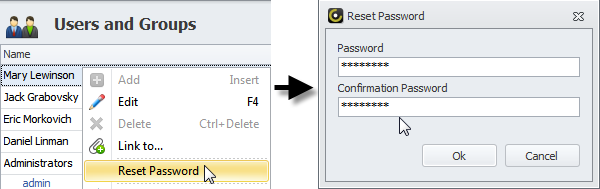How to Allow users to reset their authentication password only
By default, users cannot change their account details including password.
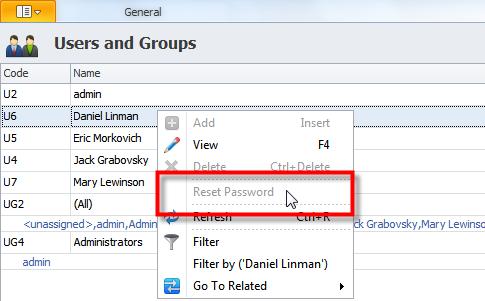
To let users reset their passwords, you need to create appropriate permission rules.
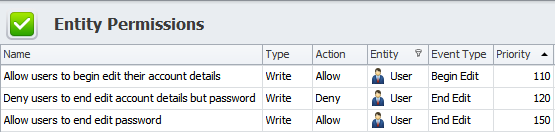
The first permission rule lets users begin editing their account details.
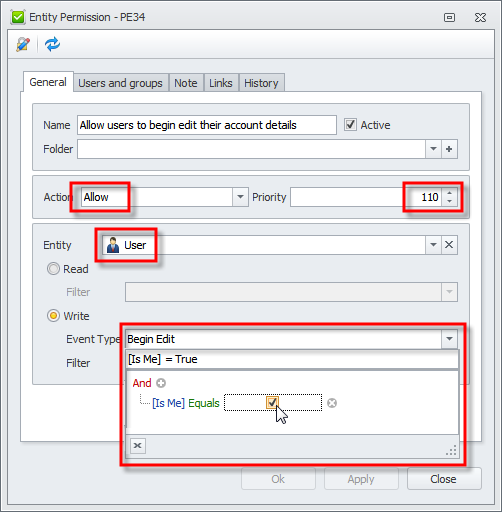
Note New permission rules work for all users, so if you want the new rule to work for certain users or groups, you need to specify required users and groups on the Users and Groups tab.
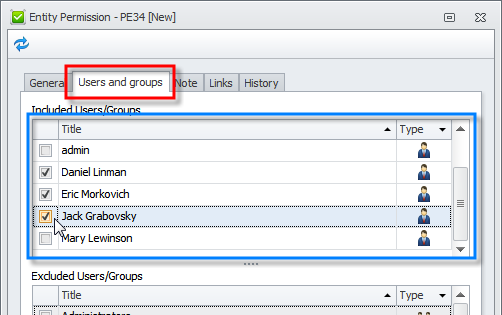
The second permission rule denies users to end editing their account details except for Password.
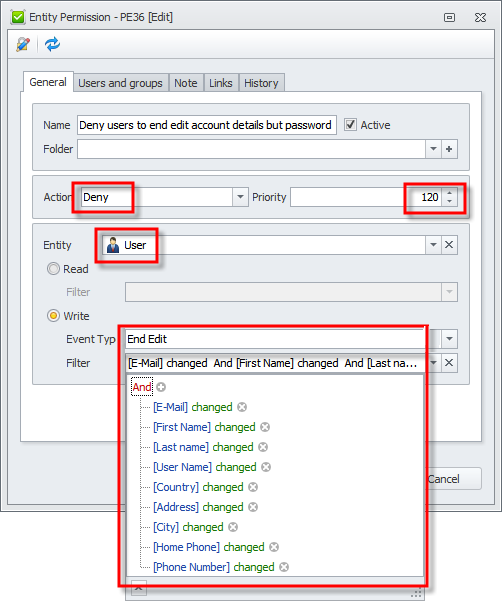
The third permission rule allows users to end edit their passwords only.
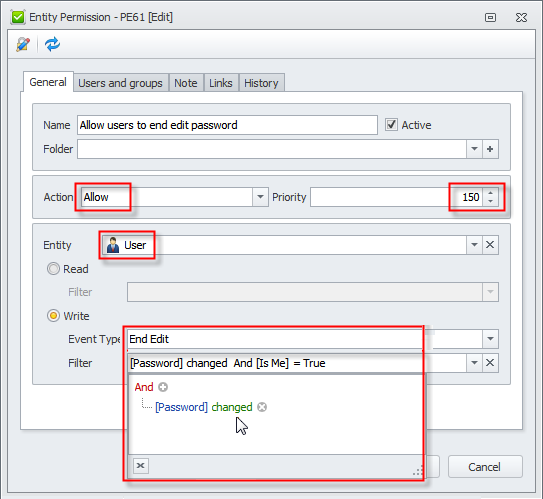
With these permission rules, users can reset their passwords.