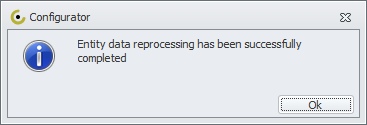How to Update existing data after changing entity configuration
When you make changes to entity configuration, the changes are applied to new data only, while existing data is not updated.
For example, when entity TITLE format gets changed, existing entities preserve the old format, so you need to update them to the current format.
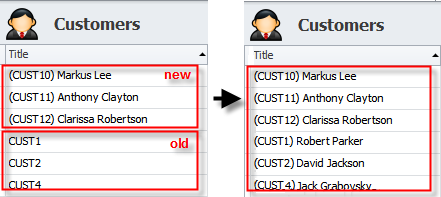
To update existing data
1. Log on to the database in Configurator.
2. Click the General menu, and then click Reprocess Entity Data.
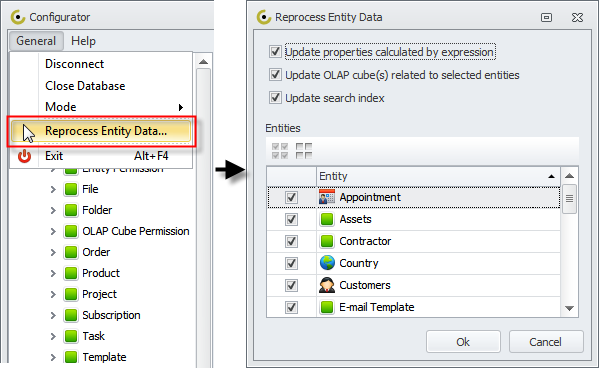
3. In the Reprocess Entity Data dialog box, select the check boxes of required entities which configuration has been changed, and then select the check boxes of required options that you want to update.
- To reprocess existing entity data for entity views, select the Update properties calculated by expressions check box.
- To reprocess existing entity data for analytic views, select the Update OLAP cube(s) related to selected entities check box.
- To reprocess existing entity data for search results view, select the Update search index check box.
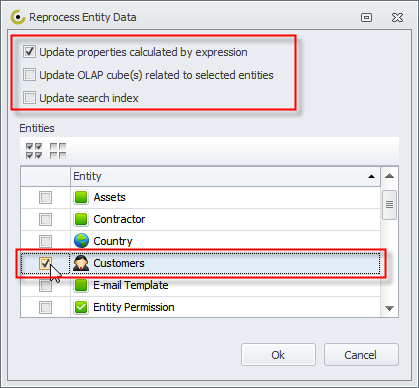
After data reprocessing is successfully completed, the appropriate message appears.