4 steps to create IT Inventory System
Purchasing, counting and valuing IT inventory can be an easy and quick thing to do. With help of IT inventory system you can create a centralized database to keep all essential information on your computer, software and hardware in one digital repository. While you can select between multiple methods for accounting and managing IT assets, your database will remain the main tool to store, update and retrieve the information on your company's technology infrastructure. Let's find out how you can create your database and what IT inventory system to use.
Make Records on IT Inventories
IT inventories management starts with defining and counting all items that are available and need to be labeled. By making records on all computers, software and hardware used in your company, first you determine the exact number of available items and also mark each item with a certain identification code that will be used later on for tracking and accounting purposes. You can keep all of your records as a spreadsheet in IT inventory system.
If your business is tiny and so inventory management is quite simple and not extensive, then perhaps MS Excel spreadsheets will be the best solution for you. Excel creates a flat-type database for managing data. If your business grows and so you need to meet greater demands, MS Excel won't be a good solution for you. Obviously you need a kind of IT inventory management software (e.g. CentriQS, MS Access) that lets develop relational databases with possibility to associate your IT records with other business data, such as sales, personnel, accounting etc.
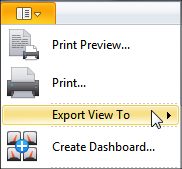
Determine Value of IT Inventories
Your next step is to calculate how much money your company spends on purchasing and maintaining each of the IT inventories recorded in your spreadsheet. It is an accounting task that involves you in tracking related purchase orders, including buying price and associated service costs (e.g. support, training). Also you need to determine a monetary value of each item by using the periodic or perpetual valuation method. Your value calculations can be added to your spreadsheet kept in IT inventory system.
Create IT Inventory Database
Now you have all necessary information that can be entered and saved in a centralized database. Ideally, your IT inventory system should allow you to keep all of your records, calculations and other business data in one place, so that it would not be a problem for you to save, retrieve or update any item in a few clicks. For example, CentriQS lets you create a single centralized database in which you can keep and manage all information on your IT assets. CentriQS lets you create the Inventories view in which you can enter all of your calculations and records regarding IT assets.
Learn how to create a custom data base for your IT Inventory System.
Build Pivot Tables for Inventory Analytics
Pivot tables allow for creation of spreadsheets with multiple rows and columns arranged in many ways for different views of the same data. Such spreadsheets make it possible for analysts to build various combinations of one report that presents the information the way it is required. Pivot tables are widely used in business planning, accounting, project management, and other areas that require advanced data manipulation.
The process of managing IT assets also uses pivot tables to get inventory analytics for tracking the movement and change of each item through work-in-process routine. A pivot table showing complete information on IT records and their state to date will help accountants and managers to find out where each inventory item is deployed and to monitor the history of recent transactions. For example, in CentriQS you can design the Inventory Analytics view in which you can build pivot tables for analyzing your IT assets by date, order #, cost, and availability. All analytics data is managed around the concept of OLAP cube, so you can customize your pivot table data according to your needs. Besides, the data can be printed out and also exported to the most famous formats, such as .pdf, . xlsx, .txt, .html.
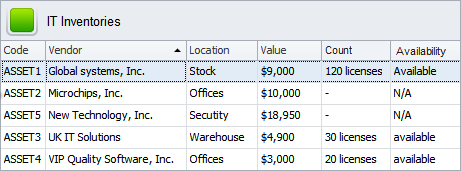
Customize Your Database with CentriQS
It is natural that businesses want to address their unique demands, and customization appears to be the easiest way to achieve this goal. When you want to configure your database according to your specific business needs, your IT inventory system should provide you with powerful customization capabilities. By customizing your database you pave the way for greater business efficiency and effectiveness.
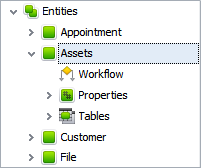
When you use CentriQS to create and manage your IT inventories you can create a database tailored to your business demands. In CentriQS IT inventory software you can create custom entities and set their properties, tables and workflows to record and specify your IT assets in one database. This customization approach will help you tailor your CentriQS database to any changes in your company's technology infrastructure.
Ensure Database Security and Integrity
Today business success depends greatly on whether business information is stored and retained in a secure and integral database. Use of computer systems makes companies invest in their IT infrastructures in order to ensure database security and integrity. Your business also needs to have a well-tuned data protection and recovery mechanism that could allow for use of backup and restore procedures within your IT infrastructure. Such a mechanism would minimize possibility of data loss and improve integrity of IT inventory records.
CentriQS as IT Inventory System
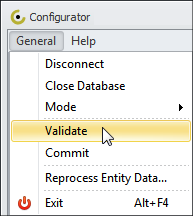
When you use CentriQS database for keeping business information, you can be sure that the records on your IT assets are stored securely. The system provides a data backup and recovery tool that enables automatic and manual backups of the database. This tool is available in CentriQS Configurator.
The system also has a data validation mechanism to ensure the integrity of your database. After you customize your database in CentriQS Configurator you need to validate and then commit your changes. During the validation procedure, the system checks the database for errors, and in case something is wrong with the database you get a notification in Configurator. In such a way the system won't allow you to commit wrong entries and thereby will ensure database integrity.
Prev.: Use IT inventory software to manage your company information || Next: Manage Small Business Work Orders with custom Work Order Software
Next steps
{
Check out CentriQS FEATURES & SCREENSHOTS
Watch 7-minute CentriQS VIDEO OVERVIEW
Learn how to use CentriQS in KNOWLEDGE BASE
DOWNLOAD CentriQS 30-day Free Trial Version
CONTACT US to get help with CentriQS Database Design & Configuration