Issues Database Template: Issues List
You can use issues list to add new issues, view and edit details of each issue, and close one or several issues at a time. There are two default presets that you can switch from one to another: Open Issues and Closed Issues. Open Issues preset shows new issues or issues in progress, while Closed Issues preset shows either fixed issues or issues that cannot be solved.
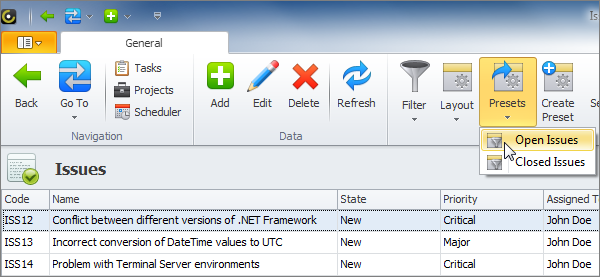
Group, Sort and Filter Issues
You can sort and group issues by any columns and filter issues that correspond to certain conditions. For example you can group issues by Assigned To column, sort issues by Priority Column, and then add a filter condition to show issues were created within the last 30 days.
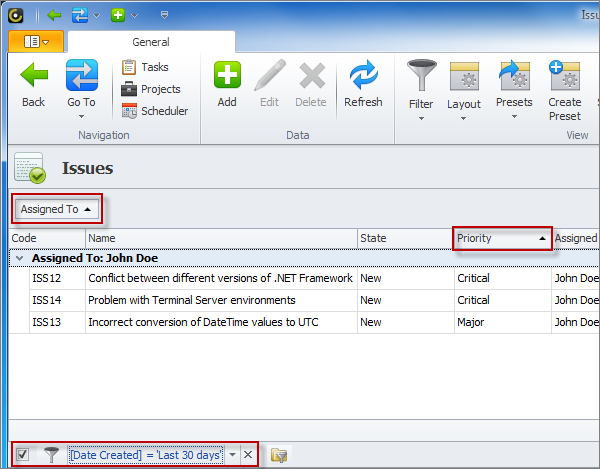
Search Issues
With the issues list, you can search for particular issues by entering keywords or some text in the Search box, and then clicking the Search button. CentriQS searches through all the issues' information, including Name, Notes, Comments, for the text that you enter.
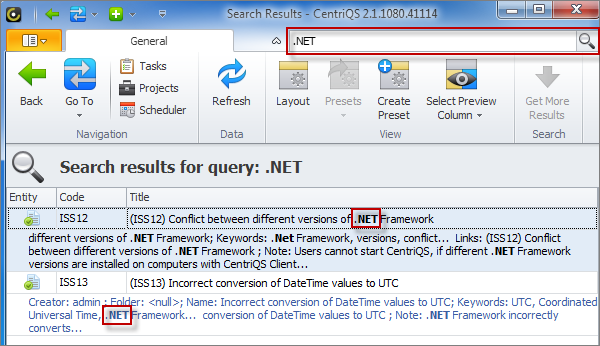
Prev.: Issues Reports || Next: Issue Form
Next steps
{
Check out CentriQS FEATURES & SCREENSHOTS
Watch 7-minute CentriQS VIDEO OVERVIEW
Learn how to use CentriQS in KNOWLEDGE BASE
DOWNLOAD CentriQS 30-day Free Trial Version
CONTACT US to get help with CentriQS Database Design & Configuration