How to Use Database Builder and Why
For many companies, building a database seems to be a daunting task because they have to spend a lot of effort and time on database modeling, setup, and configuration. Nevertheless, small businesses have many options for creating custom and business-tailored databases with help of database builder software. For example, you can build a simple spreadsheet database file in MS Excel if you feel comfortable with this program. Meanwhile, there are much more sophisticated and dedicated applications that can help you build complete customized database solutions for managing all types of activity in your company.
Why Use Database Builder
Database builder is a powerful software solution that lets create and manage databases according to specific requirements. Such a solution allows you to easily collect, store and retrieve all of your business information, including tasks, projects, sales, contacts, reports, files, and more. The greatest advantage of using a dedicated database builder program is that you can create and customize your database the way you need.
With help of CentriQS Configurator you can create a database that lets manage typical business "entities", including Task, Project, Appointment, File, others. If you need to fit your database with your specific business demands, you can create custom entities. For example, such new entities as Client, Order, Employee, Supplier, Stock etc. will customize your database and tailor it to your company's unique processes.
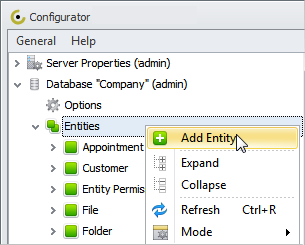
CentriQS solution provides you the following advantages:
- Reduced operative expenses and time
- Accurate decision making based on historical data analysis
- User collaboration and data sharing capabilities
- Streamlined workflow management
- Report management capabilities
- Client relationship and contact management
- Predictive and forecasting capabilities
Steps to Building a Database
Building a database can be a presented as a process that consists of these basic steps:
- Collect business information
- Outline database structure
- Specify database objects
1. Collect Business Information
Every database starts with collecting a pool of data that describes your business. First of all, you need to analyze your business to identify and describe the key activities and their characteristics. For instance, HR management is one of the core business activities and can be described by such characteristics as employees, tasks, payroll, training, etc. Another example is project management. When you manage business projects you deal with budgets, deadlines, goals, performance, analytics, etc.
2. Outline Database Structure
At this step, you need to carefully analyze all information you collected and try to organize it hierarchically. The main idea here is that the hierarchy of your business data will help you lay out the structure of your database. Each level of the hierarchy needs to be specified and described in detail. Then main levels and sub-levels of the hierarchy outline database objects and properties.
Here's an example of how your business information can be hierarchically organized and how this hierarchy can be represented in CentriQS database builder with help of entities (objects):
- Appointment
- Client
- File
- Payroll
- Personnel
- Project
- Tasks
- Training
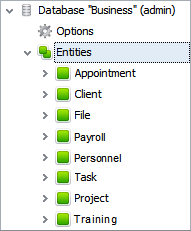
3. Specify Database Objects
Next, you need to fill in your blank database structure with all relevant information that defines your business. Each object of your database needs to be specified by certain parameters, and also relationships or dependencies between all properties need to be established.
In particular, you can create properties for entities in your CentriQS database. Then you can set Data Type for each of the properties to set relationships. For example, for the entity 'Training' you can create the property 'Attendee' and then relate this property to the entity 'Personnel'. This relationship will let you add names of employees who attend training sessions.
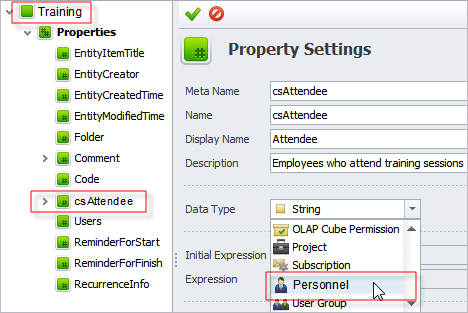
After you complete all three steps you can save and commit all changes made to your database. CentriQS database builder lets customize your database by adding more elements including OLAP cubes, tables, workflows, enums. The powerful functionality of this business software makes it easy for you to create a bespoken and unique database that fits your business demands.
Ensure Data Consistency
Data consistency involves that each piece of business data is available for viewing for all users without distortion and loss. When your database is made right, every user gets a consistent view of the same data. To ensure the consistency of your business data, your database needs to satisfy certain constraints including accuracy, validity and integrity.
Database Accuracy
An accurate database is free of errors and is close to true information about a business. Database accuracy results from due diligence and depends on how well the data is collected and entered in the database. When you add new records to database, you need to be sure that these records are correct, up-to-date and relevant.
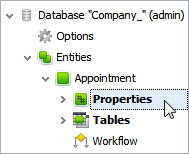
In CentriQS Configurator you can keep track of all changes made to your database - the system highlights new entries with bold font before they are committed and applied. The backup & restore capability enables you to back up your database before you make critical updates and modifications. So in case something goes wrong you can always restore the database from one of your backups.
Database Validity
A valid database retains data that is correct and reasonable for business. Database validity means a result that is obtained by data validation procedure carried out in database builder application. In other words, to validate your database you need to initiate the appropriate procedure in your database management software, for example CentriQS lets you validate database entries and ensure freedom of errors and "bad" requests.
Database Integrity
Integrity means a specific state of a database when this database carries out its intended functions without being impaired by changes or disruptions occurred in internal/external environments. In such a database all data remains always consistent and accurate, regardless of whether or not any updates to the records are made. Database integrity greatly depends upon effective use of error checking and validation routines in database builder software.
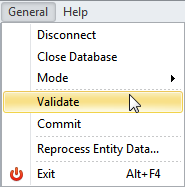
For example, CentriQS Configurator lets you validate and commit database changes without data loss. When you made updates to your database in Configurator, other users are unable to manipulate the database, so your data will be safely updated, and integrity will be ensured.
Prev.: Simple Database Backup and Recovery Plan || Next: The Ultimate Database Creator for Non-Programmers
Next steps
{
Check out CentriQS FEATURES & SCREENSHOTS
Watch 7-minute CentriQS VIDEO OVERVIEW
Learn how to use CentriQS in KNOWLEDGE BASE
DOWNLOAD CentriQS 30-day Free Trial Version
CONTACT US to get help with CentriQS Database Design & Configuration